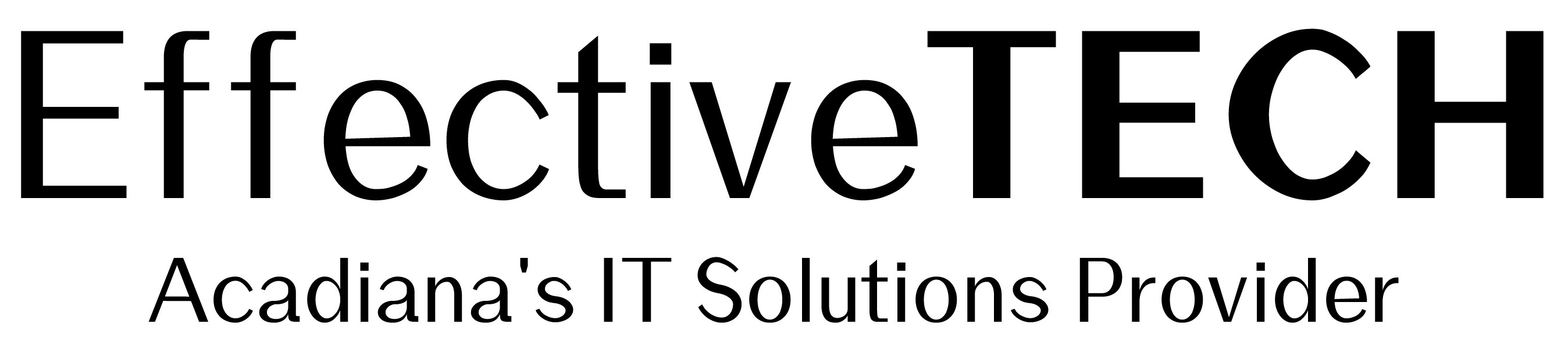Data Recovery
Don’t panic if your data is lost – Effective Tech is here to help! Our data recovery service can help you retrieve lost or corrupted data from any type of device.
About
Steps to Take When Your Data Device Fails
Losing important data can be a frustrating and stressful experience. Whether it’s due to a hardware failure, accidental deletion, or a software issue, it’s important to take the right steps to increase the chances of recovering your data. Here are some steps you can take when your data device fails:
- Stop using the device immediately to avoid further damage.
- Do not attempt to recover the data yourself if you’re not a trained professional.
- Contact Effective Tech for a professional assessment of the damage and a plan of action.
- Provide as much information as possible about the device and the data you need to recover.
- Follow the advice of our team and let us work our magic to recover your valuable data.
At Effective Tech, we understand the importance of your data and we have the knowledge and tools to recover it quickly and efficiently. Contact us today to learn more about our data recovery services and how we can help you retrieve your lost data.
Assessment
Recovery
Security
Precision
Confidentiality
How
Personalized Back Up Plan
Creating a reliable and secure backup plan for your data devices is essential in preventing data loss and minimizing the impact of any unforeseen events. Here are some steps to consider when creating a backup plan:
- Determine the data that needs to be backed up: Identify the critical data that must be backed up to ensure business continuity or personal data protection.
- Choose a backup solution: There are various backup solutions available such as external hard drives, cloud storage, and network-attached storage (NAS). Choose a solution that is reliable and secure.
- Create a backup schedule: Decide how often the data will be backed up. Some data may require daily backups, while others may need less frequent backups.
- Test the backup plan: Ensure the backup plan is working correctly by testing it regularly and verifying that the data can be successfully restored.
- Store backups in a secure location: Ensure backups are stored in a secure location, whether it be offsite or encrypted cloud storage, to prevent data loss due to theft, natural disasters, or cyber attacks.
By following these steps, you can create a reliable and secure backup plan that ensures the safety of your critical data in the event of any unforeseen circumstances. Remember, backup plans are not just for businesses, but also for personal data protection, so take the time to create a backup plan today.