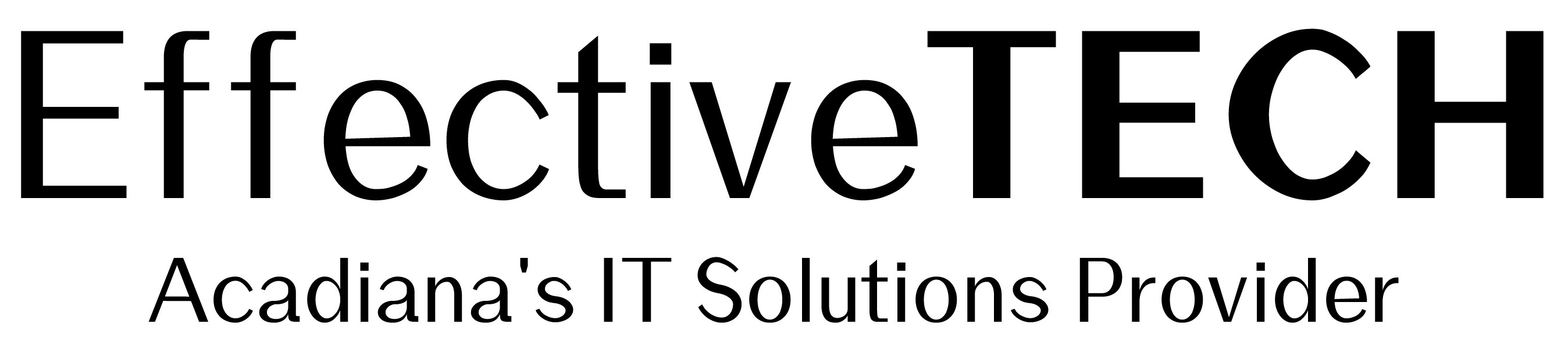Laptop & Desktop Repair
Efficient and affordable Laptop and Desktop Repair Services for all your computer needs.
About
What to Do When Your Computer is Not Working Properly
If your laptop or desktop computer is not working properly, it can be a frustrating experience. Here are some steps to take to try and resolve the issue:
- Restart Your Computer: Sometimes a simple restart can solve many computer issues.
- Check Connections: Ensure all cables are securely plugged in and connected to the right ports.
- Run Diagnostics: Use built-in diagnostic tools to identify and fix the issue.
- Check for Software Updates: Make sure all necessary software updates are installed, including operating system updates.
- Contact Professional Help: If the issue persists, it is best to contact a professional for further assistance.
At Effective Tech LLC, we provide reliable and efficient laptop and desktop repair services. Our team of experienced technicians can diagnose and repair a variety of issues, from hardware problems to software glitches. Trust us to get your computer up and running smoothly again.
Restart Computer
Check Connections
Run Diagnostics
Check for Software Updates
Contact Professional Help
How
Computer Won’t Turn On?
When your computer won’t turn on, it can be a frustrating experience. However, there are several steps you can take to troubleshoot the issue before taking it in for repair. The first thing to check is if the computer is plugged in and the outlet is working. If the computer is plugged in and still not turning on, you can try unplugging it and holding down the power button for 10-15 seconds. This can help discharge any residual power and allow for a fresh start when plugging it back in and turning it on.
If your computer is still not turning on, you can try removing any external devices such as printers, USB drives, or external hard drives. Sometimes a device can cause a conflict preventing the computer from starting up properly. If this does not solve the issue, you can try accessing the BIOS menu by pressing a specific key (usually F2, F10, or Del) during startup. From here, you can check if all hardware components are detected and functioning properly. If the issue persists, it may be time to bring your computer in for professional repair.