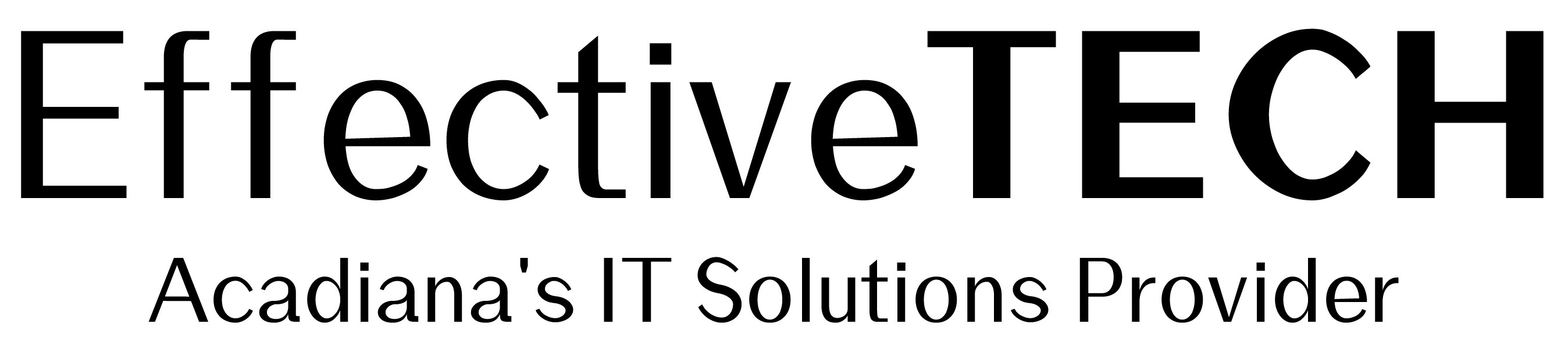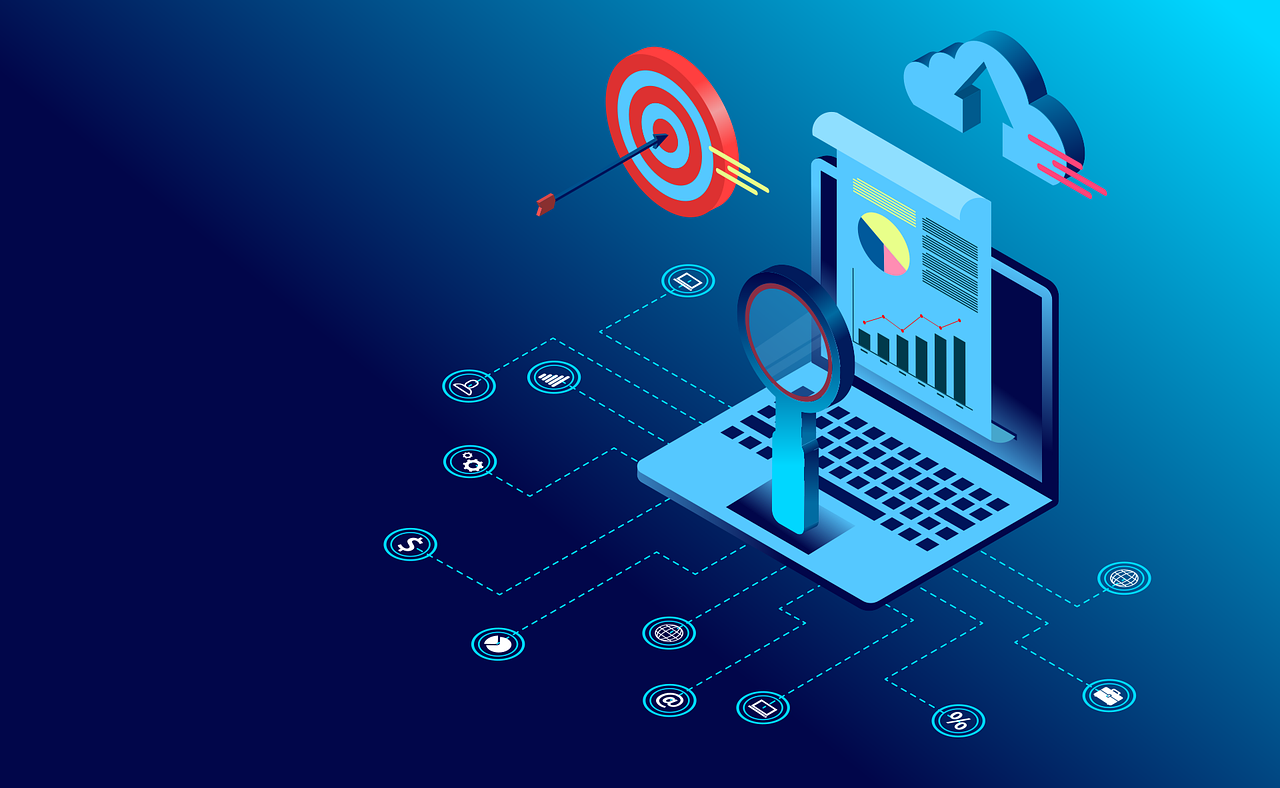How Websites Use User Data: Privacy and Sharing Practices
Websites collect data from users to personalize content, enhance functionality, and serve relevant ads. This information includes browser types, device data, IP addresses, and personal details like names or payment methods. Understanding how websites use user data helps you protect your privacy and make better online decisions.
What Does Data Collection Mean for Website User Data?
Data collection happens whenever you interact with a website. This includes activities like clicking buttons, filling out forms, or simply browsing. Websites gather this data to create a more tailored experience for visitors.
They typically gather two types of information: first-party data and third-party data. First-party data comes directly from your actions on the site—like purchase history or login details. In contrast, third-party data comes from outside sources such as advertising networks that track users across multiple websites.
Many sites also use tools from companies like Facebook and Google to track your behavior. These tools provide insights for targeted ads. However, this kind of tracking raises privacy concerns, especially when done without user awareness.
That’s why websites must clearly explain what data they collect and how they plan to use it.
How Websites Share User Data and Why It Matters
Sharing user data allows websites to collaborate with third parties, improve services, and gain analytics insights. Common methods include APIs, cloud storage, and file transfers. However, without strong safeguards, this process can put your privacy at risk.
Understanding Website Data Sharing Methods
APIs help websites exchange information in real-time. Cloud platforms offer shared access to data, while traditional file transfers allow direct exchange. Although each method is useful, all require proper security controls to prevent leaks or misuse.
Challenges of Sharing Website User Data
One major challenge is maintaining security. Websites must encrypt sensitive data and restrict access to authorized personnel. Another issue is legal compliance. Laws like the GDPR and CCPA require sites to notify users and obtain consent before collecting or sharing their data.
Ethically, websites should only use data for its intended purpose. They should also provide clear documentation and limit who can view or use the data.
Best Ways for Websites to Handle User Data
Websites must actively manage user data to protect it. By limiting data collection and storing only essential information, they reduce risk and show respect for user privacy. Fewer data points mean fewer chances for a breach.
Best Practices for Data Management
- Transparency and Consent: Tell users what data is collected and why. Offer opt-in and opt-out choices.
- Data Minimization: Collect only what’s necessary to provide core services.
- Encryption and Storage: Use strong encryption for both stored and transmitted data. Update security measures regularly.
- User Control: Let users access, modify, or delete their personal data at any time.
Why Protecting Website User Data and Privacy Matters
Data privacy gives individuals control over their personal information. Businesses must apply security controls, provide staff training, and ensure their systems align with legal standards. Otherwise, they risk penalties and damage to their reputation.
Ensuring Website Privacy Compliance
Staying compliant means reviewing privacy policies, auditing your systems, and tracking how data is processed. Compliance isn’t just about avoiding fines—it builds long-term trust with your users.
Building Trust by Being Transparent About User Data
Users feel safer when websites are upfront about data practices. When privacy policies are clear and consent options are easy to use, trust increases. In turn, that trust helps drive repeat visits and customer loyalty.
How Users Can Protect Their Data Online
Users should take steps to guard their data. Switching to privacy-focused browsers, disabling unnecessary trackers, and limiting what they share online can make a big difference. It’s also important to check privacy settings on your favorite platforms often.
Tools for Protecting User Data
Several tools can help you stay secure. VPNs mask your IP address and encrypt traffic. Password managers help you create and store strong passwords. Regular updates and two-factor authentication also reduce risk significantly.
Educating Yourself About Data Privacy
The more you know, the better decisions you’ll make. Learn how websites use user data and review privacy best practices. Education empowers you to stay ahead of digital threats.
Take Action to Protect Your Data
Concerned about online privacy? You don’t have to figure it out alone. Our team at Effective Tech helps individuals and businesses create secure, compliant environments. From cloud services to privacy audits, we offer solutions that fit your needs. Contact us today and take control of your digital safety.
This article was republished with permission from The Technology Press.